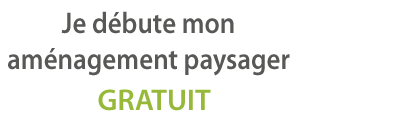For those who still doubt their ability to use garden design software, here are two examples of what 2 children, aged 7 and 10, achieved during an introduction to computers. There’s no need to say My Garden Designer is the simplest of the 2d jadin creation software. So don’t hesitate, follow in the footsteps of 10-year-old Toscan and 7-year-old Tabitha and create the garden of your dreams…
We love the little tutorial provided by host Audrey , whom we thank for this unique experience.
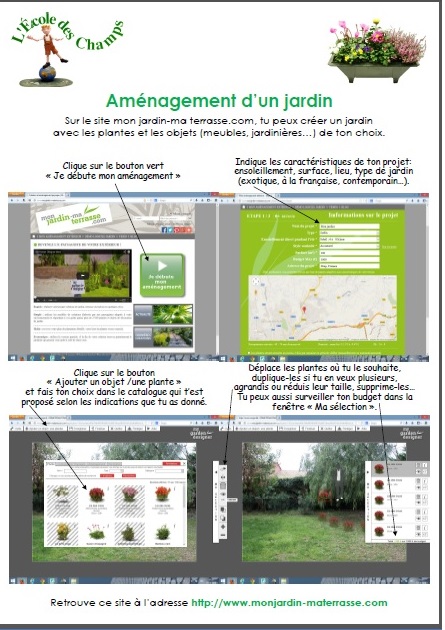
The opinion of Audrey the trainer on monjardin-materrasse.com :
“Great software for dilettante gardeners like me! It’s quick and easy to set up, and lets you indicate the exposure of your plot to avoid choosing plants that aren’t suited to the sun. And it’s ultra-simple to use: child’s play in the truest sense of the word, as I used to use it with my primary school pupils in computer classes! All you have to do is choose the plants or objects you want from the catalog, then enlarge or move them as you wish. It’s a great way to discover new plants and control your budget before going to the nursery. When the project is finished, you receive an e-mail with a list of the plants and products used, as well as a planting plan and maintenance advice. In short, I highly recommend this software to anyone who lacks imagination and wants a visual aid for landscaping their garden.”